


Markets Watcher in the MoonTrader terminal is an algorithm (bot) for monitoring the crypto market. It tracks volatility, trading volumes, and other parameters in real-time, allowing scalpers to filter data according to specified parameters and receive notifications about market movements. In this article, we'll analyze the functionality and main settings of Markets Watcher.
Flexible settings: Traders can filter assets by volume, delta, funding rate, and schedule, adapting the screener to their strategies.
Speed: A unique advantage of installing the terminal core close to the exchange is the lowest possible latency (ping) between the exchange and your bot, which sends notifications or launches other algorithms based on received signals. Data updates up to 4 times per second, which is ideal for scalping and HFT trading.
Automation: Triggers allow you to integrate Market Watcher with trading bots for automatic trade execution.
Wide coverage: Supports popular exchanges (Binance, Bybit, OKX) and hundreds of trading pairs.
Convenience: MoonTrader's intuitive interface simplifies data setup and analysis.
Parameters based on which you want to receive notifications in the terminal or via Telegram, automatically open a chart of the needed asset for quick trading, or launch other algorithms based on signals.

Market Watcher allows you to select the market type (USDT-M, Spot, Margin) and trading pairs for analysis. You can specify particular pairs (e.g., BTCUSDT, ETHUSDT) or groups (USDT), as well as exclude assets through a blacklist.

This filter is only available for USDT-M and COIN-M markets.
.png)
Traders can set a range to select pairs with the necessary liquidity.
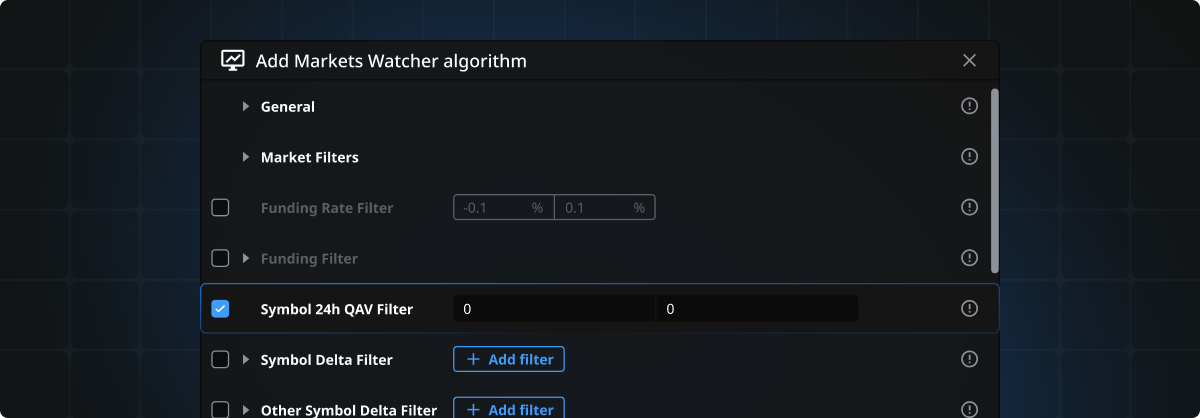
Traders can enable/disable filters and configure the time range and deltas (in relative or absolute values) to determine conditions for placing orders. This way, coins can be filtered by volatility or growth/decline.
More complex conditions can be created from multiple deltas, for example, to catch deviations from the main trend.

Ability to add a filter based on another asset, for example, BTCUSDT.

Trading according to a schedule can help traders avoid increased volatility from key events, trade during specific trading sessions, and so on, depending on your strategy.

Market Watcher generates triggers/events with unique keys that can be used as commands to launch other bots and automate trading.

Haven't installed our terminal yet? Try Moontrader in action — register on the website, download the terminal, and use its capabilities to the maximum!
Still have questions? Ask our support team.
Check us out on





















© 2024 MTSS Development OU, Estonia. All rights reserved.
Disclaimer: Moontrader is not a regulated entity. Trading involves substantial risks, and past performance is not indicative of future results. The profits shown in product screenshots are for illustrative purposes and may be exaggerated. Only engage in trading if you possess sufficient knowledge. Under no circumstances shall Moontrader accept any liability to any person or entity for (a) any loss or damage, in whole or in part, caused by, arising out of, or in connection with transactions involving our software or (b) any direct, indirect, special, consequential, or incidental damages. By using Moontrader's services, you acknowledge and accept the inherent risks involved in trading and agree to hold Moontrader harmless from any liabilities or losses incurred. It is essential to review and understand our Terms of Service and Risk Disclosure Policy before using our software or engaging in any trading activities. Please consult legal and financial professionals for personalized advice based on your specific circumstances.
All trademarks and copyrights belong to their respective owners. MoonTrader ecosystem is a registered trademark of MTSS Development OU, Estonia.